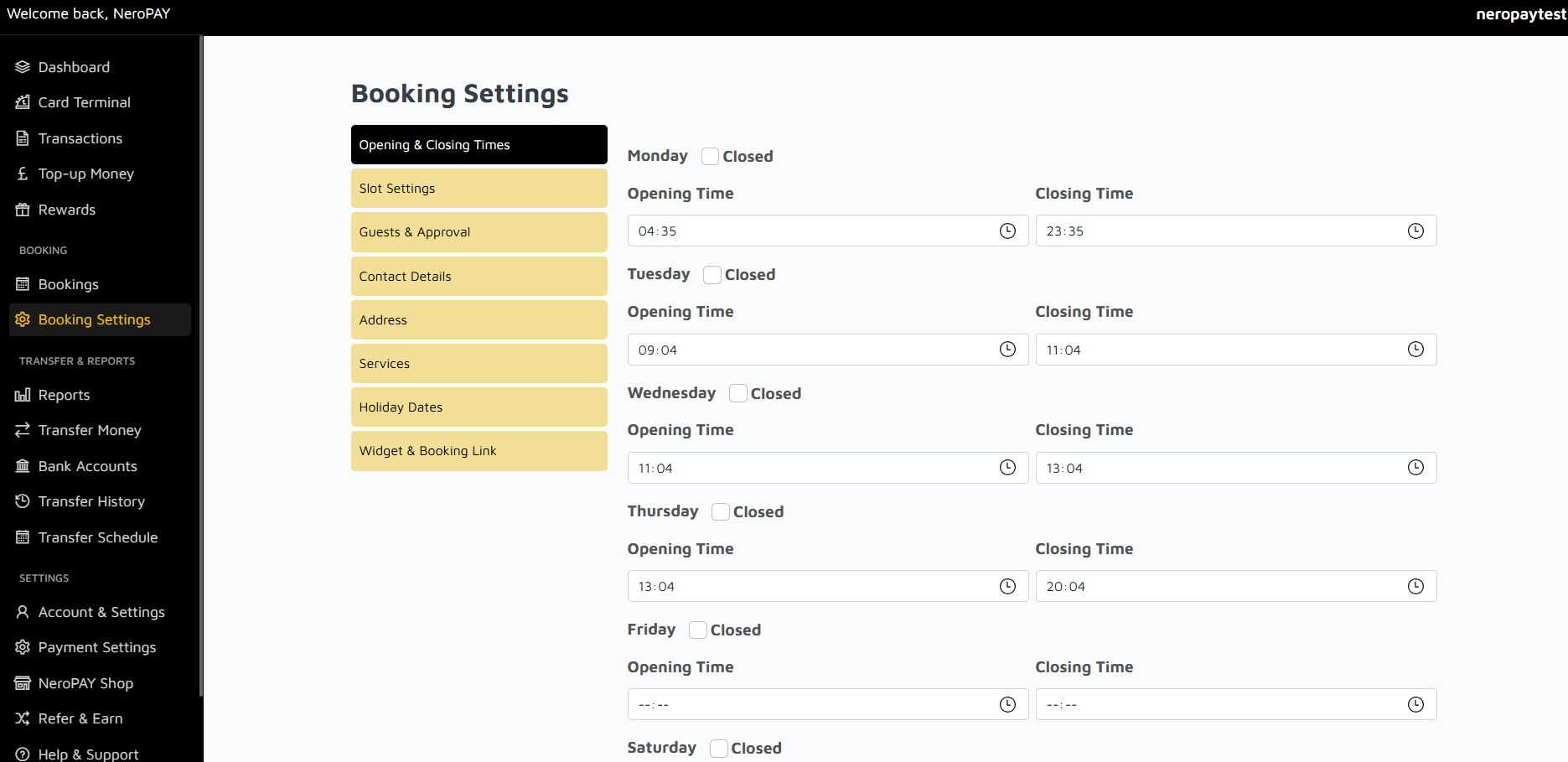Booking Settings
Booking Settings Overview
The Booking Settings section enables you to customise and optimise your booking system. Adjust opening hours, manage guest approvals, update contact details, and configure services to suit your business needs.
Opening & Closing Times
Set your business’s operating hours for each day of the week. You can:
- Mark specific days as closed by selecting the "Closed" checkbox.
- Specify opening and closing times using the respective fields.
These settings ensure that customers can only book during your available hours.
Slot Settings
Define time slots for bookings to manage the flow of customers efficiently. Adjust the duration of each slot and set buffer times between bookings to ensure smooth operations.
Guests & Approval
Customise how guest bookings are handled:
- Set the maximum number of guests per booking.
- Enable or disable manual approval for bookings to control reservations before confirming them.
Contact Details
Update your business contact information, including phone number and email address. This ensures customers can reach you for inquiries or confirmations.
Address
Add or edit your business address. Accurate location details help customers find your business and improve the overall booking experience.
Services
Define the services you offer, including descriptions and pricing. This allows customers to choose from your available options when making a booking.
Holiday Dates
Specify holiday dates when your business will be closed. These dates will automatically block bookings to avoid scheduling conflicts.
Widget & Booking Link
Use the booking widget and link options to embed your booking system on your website or share it directly with customers. This makes the booking process convenient and accessible.
Why Use Booking Settings?
- Provides flexibility to tailor the booking system to your business needs.
- Improves customer satisfaction by offering a clear and well-organised booking process.
- Reduces scheduling errors with accurate availability settings.
- Ensures a smooth and professional booking experience for your customers.