Merchant Data
To set up your merchant account with NeroPay, kindly provide the following details accurately.
Step 1: Enter Your Business Information
- Legal Business Name: Provide the registered name of your business.
- Website or Product Description: Enter your website link, social media accounts, or a brief description of the products/services you offer.
Step 2: Provide Personal Details
- First Name & Last Name: Enter your full name as per official records.
- Address: Provide the complete business address.
- State & City: Specify your state and city.
- Postcode: Enter the correct postal code for your address.
Step 3: Submit Your Details
Once all fields are completed, click the "Submit" button to finalise your registration. Ensure all information provided is accurate to avoid delays in approval.
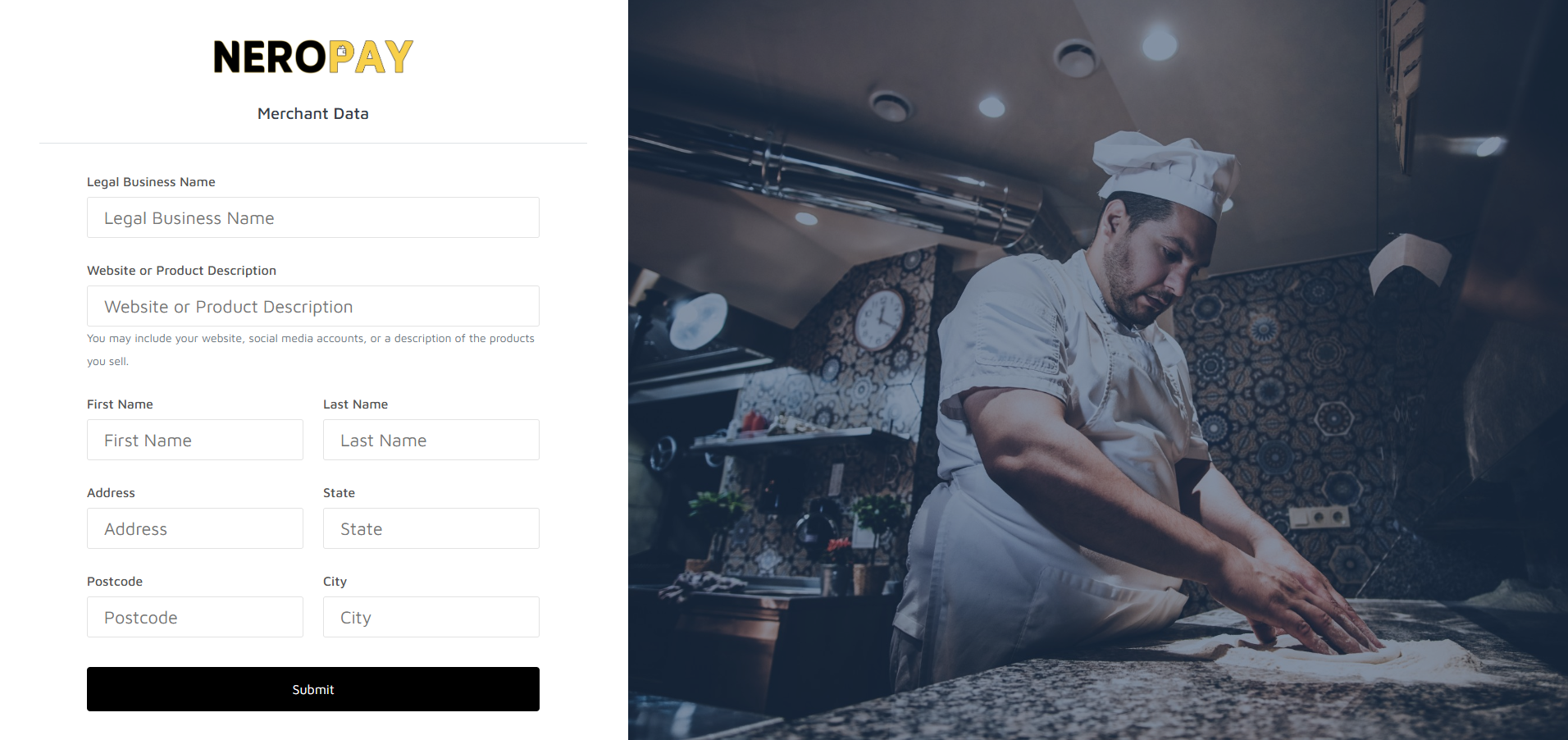
Views: 13
In this page:
