Merchant Registration
https://manage.neropay.co.uk/merchant/register
Registering for a merchant account with NeroPay is a straightforward process. Follow the steps below to complete your registration:
Step 1: Choose Your Account Type
You have two options: Personal Account or Merchant Account. Since you are a business entity, select the "Merchant Account" option.
Step 2: Provide Your Details
Fill in the required information:
- Username: Choose a unique username for your account.
- Email Address: Enter a valid email address for communication.
- Country: Select your country from the dropdown list.
- Mobile Number: Input your phone number, ensuring the correct country code is selected.
- Password: Create a strong password and confirm it.
Step 3: Agree to Terms and Conditions
Read the Privacy Policy and Terms & Conditions carefully before ticking the agreement box.
Step 4: Register
Click the "Register" button to finalise your registration. If you already have an account, click on the "Login Here" link to access your account.
By following these steps, you will successfully create your merchant account and start using NeroPay’s services.
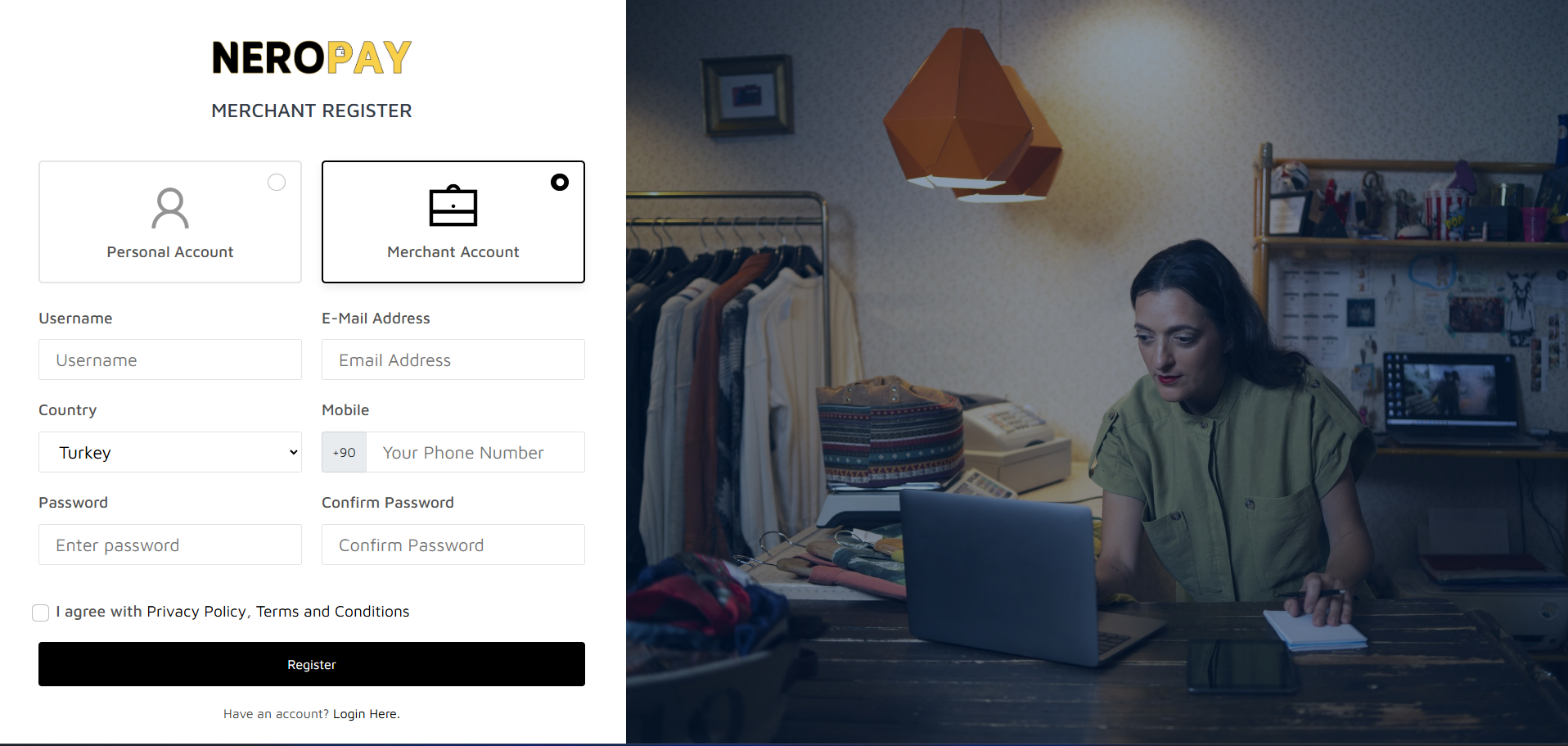
Views: 25
In this page:
