-
Dashboard
-
Refund
-
Set Up and Use NeroPay’s Transfer Schedule
-
Link Your Bank Account
-
Pay Out Funds
-
Creating A Ticket For Customer Support
-
Sign Up and Apply for a NeroCard
-
NeroCard PIN Management
-
Transactions
-
Reports Overview
-
Add Bank Account
-
Rewards & Gifts
-
Transfer Money
-
Transfer History
-
Account & Profile Settings
-
Money Payout Schedule
-
Top Up Money
-
Tap to Pay
-
Reserve Balance & Extra Security Verification
1. What Is an Extra Security Review?
From time to time, certain transactions may require additional verification.
This can happen for several reasons, including:
- Ensuring the transaction was authorised
- Protecting both buyers and merchants
- Preventing potential chargebacks
- Meeting regulatory and security standards
2. What Is Reserve Balance?
When a payment requires additional security checks, the transaction amount may be placed into Reserve Balance.
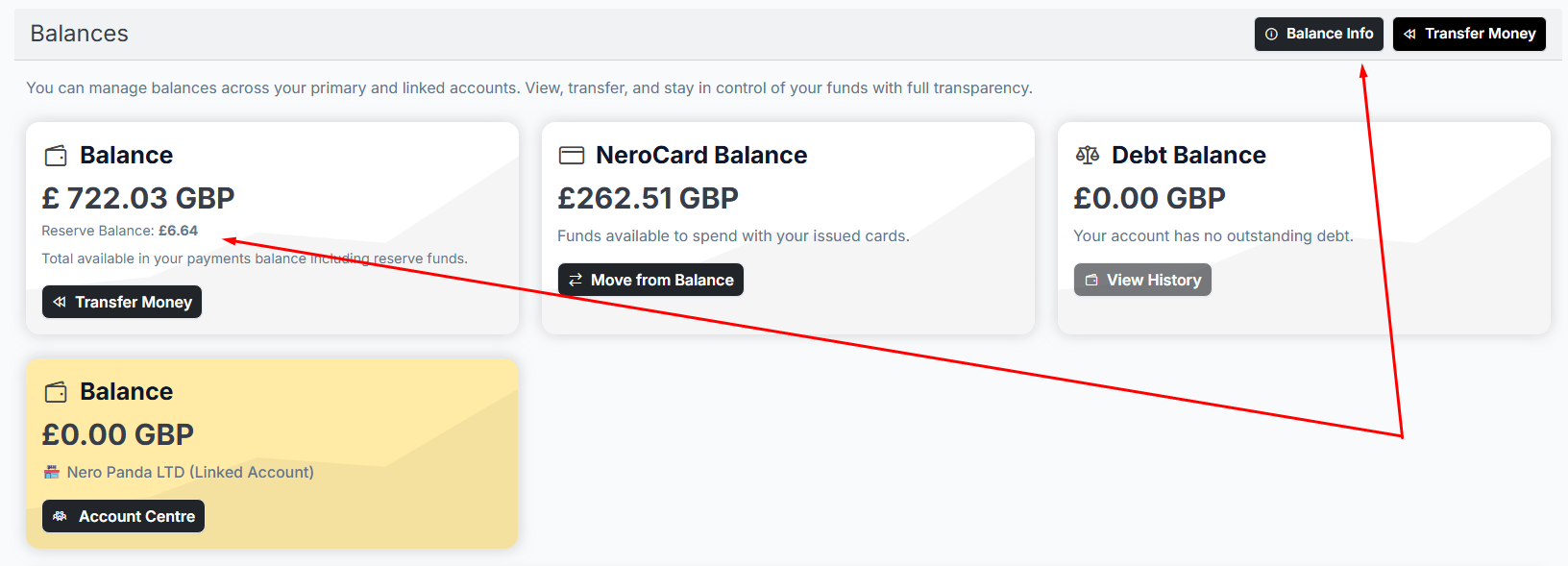
Reserve Balance means:
- The funds are safely held
- The amount cannot be withdrawn yet
- The merchant will receive the funds once the verification is completed
Why Reserve Balance Is Used
- To prevent financial loss from chargebacks
- To protect legitimate merchants from fraudulent buyers
- To meet industry compliance requirements
- To ensure all parties are protected during verification
Once review is completed and approved, the funds move to Available Balance and can be withdrawn normally.
3. What Merchant Needs To Provide
- Invoice or proof of shipment
- Buyer’s full name
- Buyer’s phone number
- Buyer’s email
- Courier & tracking details (if available)
These documents help confirm that the transaction is valid and authorised.
4. How Long Does Verification Take?
Most reviews are completed quickly once the requested information is provided.
Delays usually occur only when documentation is incomplete or buyer confirmation is pending.
5. After Verification
Once the review is finished:
If approved:
- Funds move from Reserve → Available Balance
- Merchant can withdraw normally
- A confirmation email is sent
If more information is needed:
- You will receive guidance by email on what to submit
6. Important Notes
- Reviews are part of industry-standard security and compliance
- They help protect your business from fraudulent transactions
- Faster document submission = faster fund release
- Reserve Balance is not a penalty — it is a temporary security hold
7. Where to Get Help
If you have any questions or need assistance, you can contact NeroPay Support at:
📧 support@neropay.app
Our team is here to help and guide you through the process at any time.
