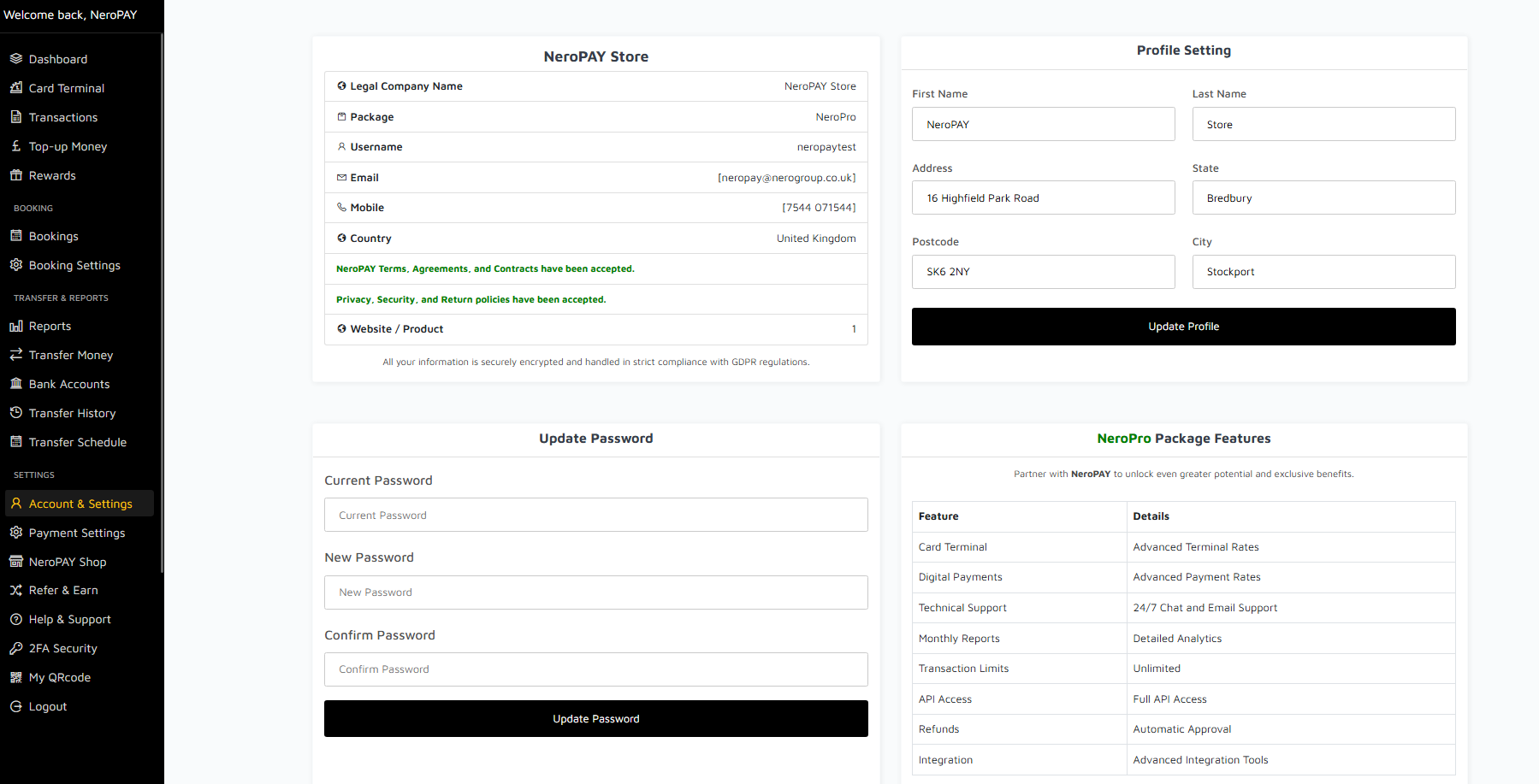-
Dashboard
-
NeroCard PIN Management
-
Refund
-
Set Up and Use NeroPay’s Transfer Schedule
-
Link Your Bank Account
-
Pay Out Funds
-
Creating A Ticket For Customer Support
-
Sign Up and Apply for a NeroCard
-
Transactions
-
Reports Overview
-
Add Bank Account
-
Rewards & Gifts
-
Transfer Money
-
Transfer History
-
Account & Profile Settings
-
Money Payout Schedule
-
Top Up Money
-
Tap to Pay
-
Account & Profile Settings
The Account Settings section provides a centralised area to manage your personal and business information, update your password, and explore package features. This ensures your account remains secure and up-to-date.
Legal Company Name
The registered name of your business, as it appears in your legal documents.
Package
Your current NeroPAY subscription package (e.g., NeroPro). This determines the features available to you.
Username
Your unique username for logging in to your NeroPAY account.
The email address associated with your account for communication and notifications.
Mobile
Your registered phone number, used for verification and support purposes.
Country
The country where your business is registered.
Agreements
Displays the status of accepted terms, agreements, and privacy policies for NeroPAY services.
Profile Settings
Personal Information
Update your personal details, including first and last name, address, city, state, and postcode. Keeping this information current ensures accurate communication and compliance with regulations.
Update Profile
Click the "Update Profile" button to save any changes made to your personal information.
Update Password
To enhance account security, you can update your password at any time:
- Enter your current password in the "Current Password" field.
- Type a new password in the "New Password" field.
- Re-enter the new password in the "Confirm Password" field to ensure accuracy.
- Click "Update Password" to save your changes securely.
NeroPAY Package Options
NeroPAY offers three distinct packages tailored to meet your business needs:
NeroFree
A basic package designed for small businesses or startups looking for essential payment processing services. NeroFree includes standard transaction rates and core features to get you started.
NeroPro
An advanced package offering premium benefits such as lower transaction rates, 24/7 support, detailed analytics, and unlimited transaction limits. Ideal for growing businesses that require more robust tools and support.
NeroPart
A specialised package designed for partners and enterprises, featuring advanced integration tools, tailored solutions, and full API access for seamless business operations.
For more detailed information about each package, including pricing and features, please visit our Package Pricing page.