-
Dashboard
-
Link Your Bank Account
-
Pay Out Funds
-
Creating A Ticket For Customer Support
-
Sign Up and Apply for a NeroCard
-
NeroCard PIN Management
-
Refund
-
Set Up and Use NeroPay’s Transfer Schedule
-
Transactions
-
Reports Overview
-
Add Bank Account
-
Rewards & Gifts
-
Transfer Money
-
Transfer History
-
Account & Profile Settings
-
Money Payout Schedule
-
Top Up Money
-
Tap to Pay
-
Money Payout Schedule
How to set up?
Go to Dashboard -> Bank account -> Add New (Automatic or Manual)
You can view or amend your Bank Account and payout schedule here.
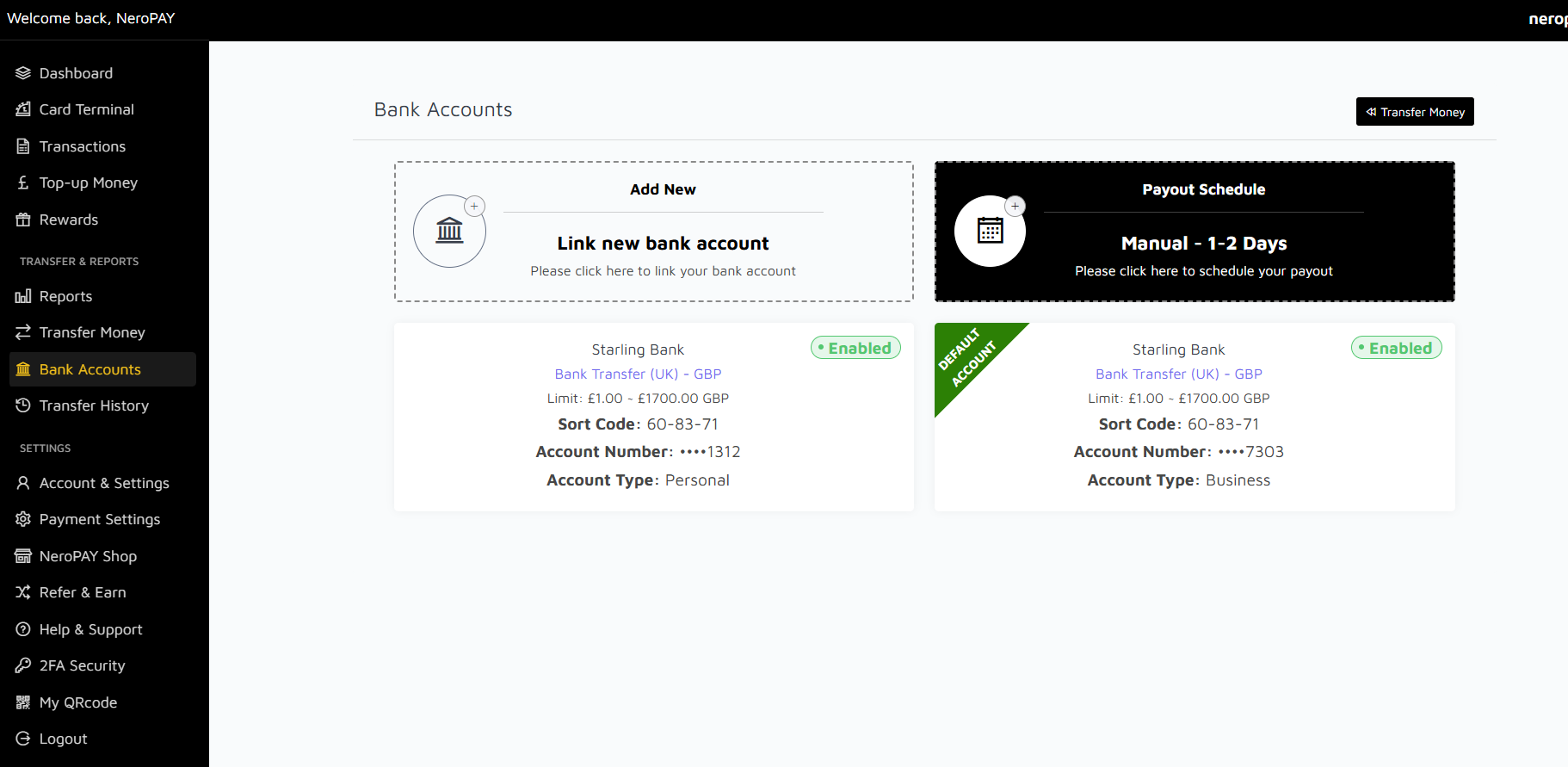
Please select your payout schedule
You can view or change payout schedule.
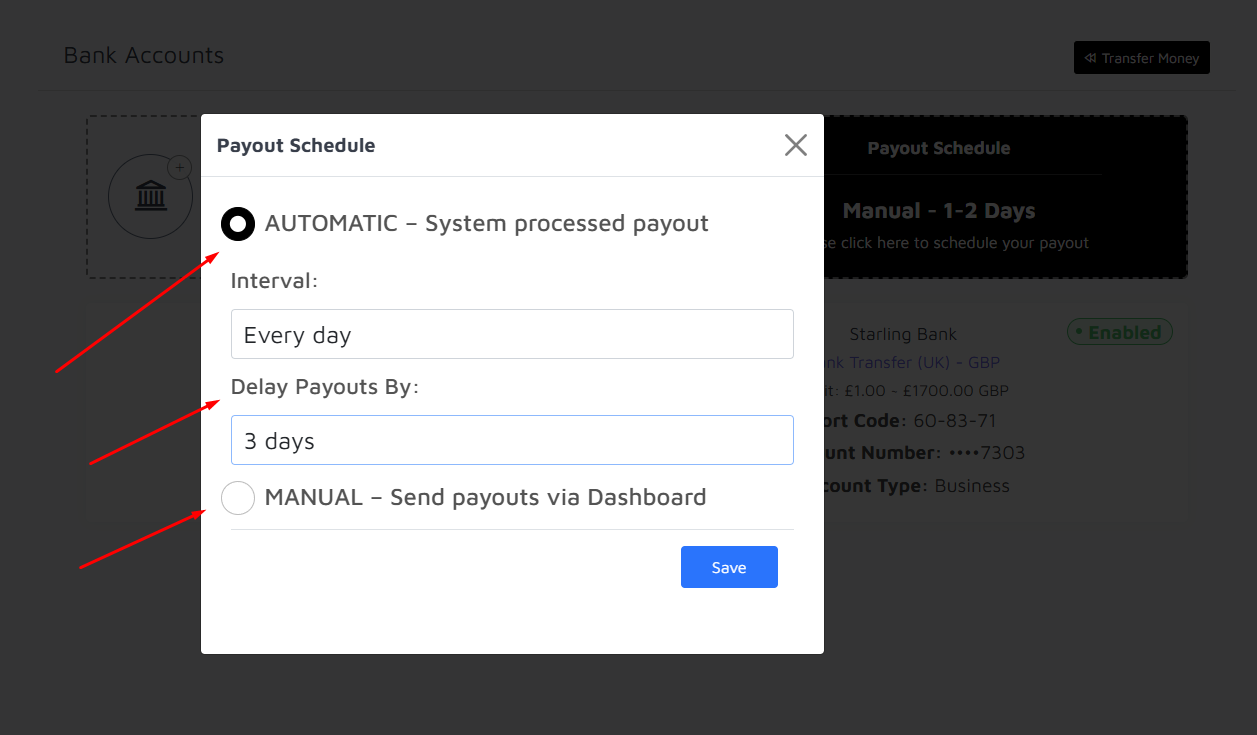
Views: 63
In this page:
